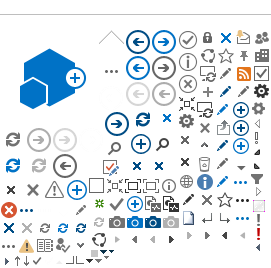For any course content related inquiries, please contact the Course Managers.
For online courses, most courses are best accessible through Google Chrome on a desktop/laptop.
Upcoming Classroom Courses
If you have questions about a Classroom course, i.e. location, Skype/Zoom links, fees, schedules, future sessions, course material, etc., please contact the Course Manager. LearningHubAdmin do not have access to any links for virtual Classroom sessions.
For Classroom sessions hosted virtually, Skype/Zoom links are sent out by the Course Managers prior to the session start time, usually a day before or on the day of the session. As with all course related information, the information will be sent to the email address associated with your LearningHub account.
There are two ways to locate the Course Manager contact information. :
- Search for the course
- Click the Course Title
- In the Contact Info section, you will find the Course Manager's information
- Login to your account
- Click on the Course Title under All Enrollments
- In the Contact Info section, you will find Course Manager's information
1. Log into your account.
2. Any courses that you are already enrolled in will appear under the All Enrollments tab.
3. Click Start Course beside the registration record.![]()
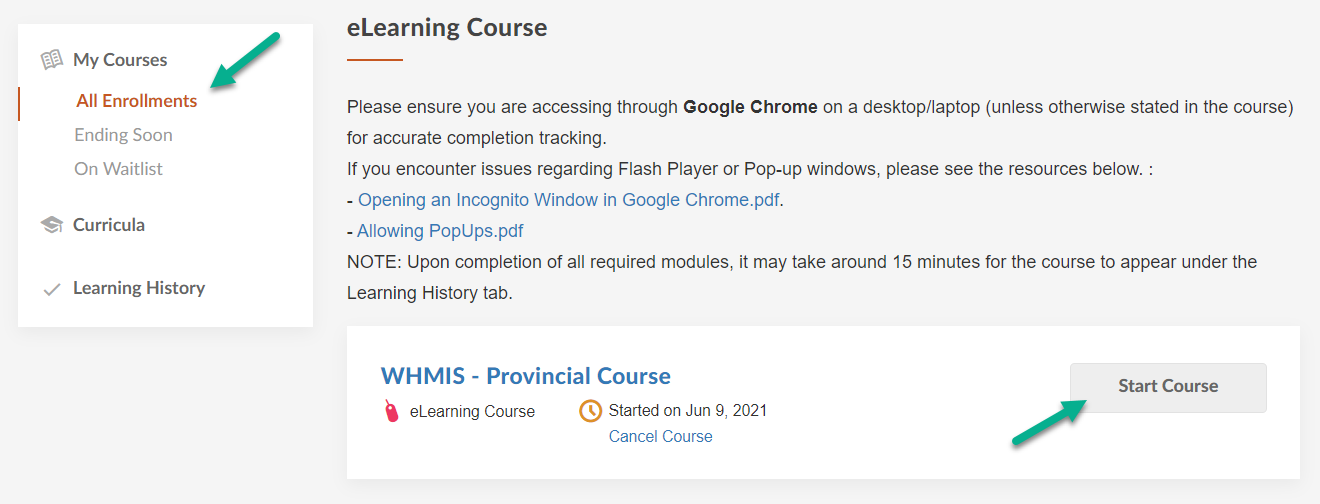
4. After selecting "Start Course" under your Enrollments, you will be taken to the course page. On the course page, all of the available modules will be displayed. Select the title of the module to access the module.
Ensure you read any instructions in the course description, if applicable.
Most courses are best accessible through Google Chrome on a desktop/laptop.
You must be enrolled into a course on LearningHub in order to access the course content. No standalone Moodle links should be accessed or communicated as LearningHub registration is required.