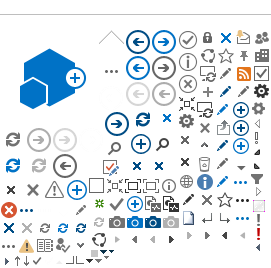Have more than one LearningHub Account?
If you believe you may have created more than one account, you will need to submit a Learner Support ticket to have your accounts merged.
Account merges can only be done by LearningHubAdmin.
Follow the LearningHub Merge Request page when submitting your ticket. This page contains information you will need to identify when you submit a Learner Support Ticket online.
You are not required to and should not create multiple accounts. This will scatter your Learning History and make it difficult for your manager to track your completed courses.
If you work at multiple health organizations or locations, the correct process is to create multiple profiles. This can be done on the profile page by selecting "Add a health organization".
If you need to change your account type (i.e. Student to Employee), this can also be done on the profile page by selecting "Change Account Type".
If you need to change the health organization associated with your account type, please contact LearningHubAdmin by submitting a Learner Support ticket.
It is also recommended that new Health Authority employees update their LearningHub email to their Health Authority email once received. This ensures that all of a learner's Learning History can be tracked in one place.
If you need to change your login email, you are not to create a new account. Please select "Change Login Email" on the profile page.
The example below lists John Doe as having two similar accounts that would need to be merged into one.
Example:
john.doe@viha.ca - VIHA Employee Account
john.doe@gmail.com - VIHA Employee Account