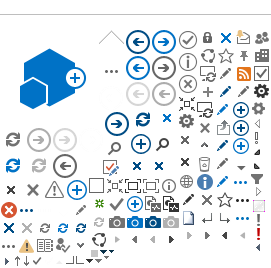For Classroom courses, students must contact Course Manager to request cancellation if a Cancellation Notice restriction is set.
1. Under A
ll Enrollments, Classroom courses that you have already registered into will appear here

3. Click
Remove Course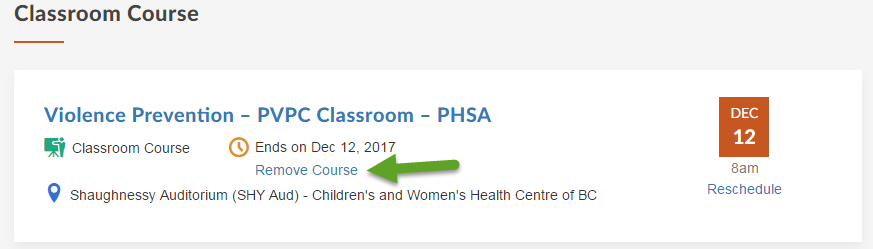
4. Select Remove Course again on the pop-up
- Click Cancel Course under the course title on the registration record
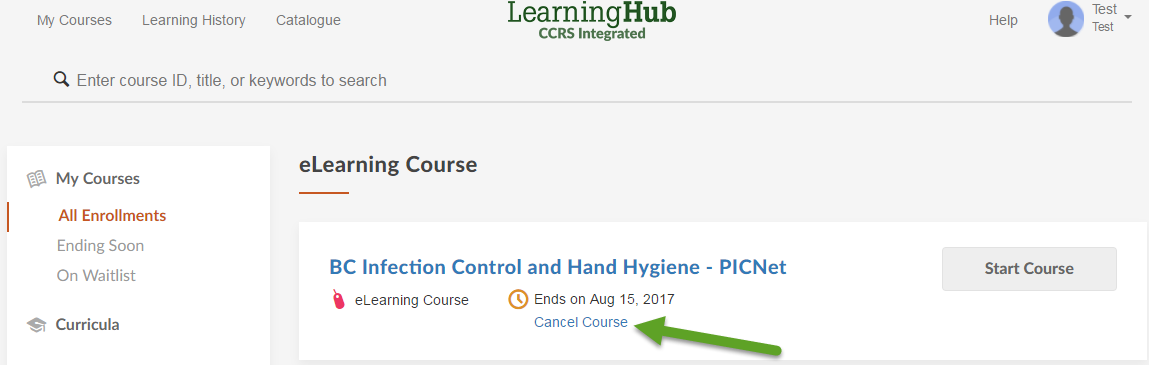
- Select Cancel Course to confirm cancellation in the pop-up window.
1. Click Curricula
3. Click
Unenroll from Curriculum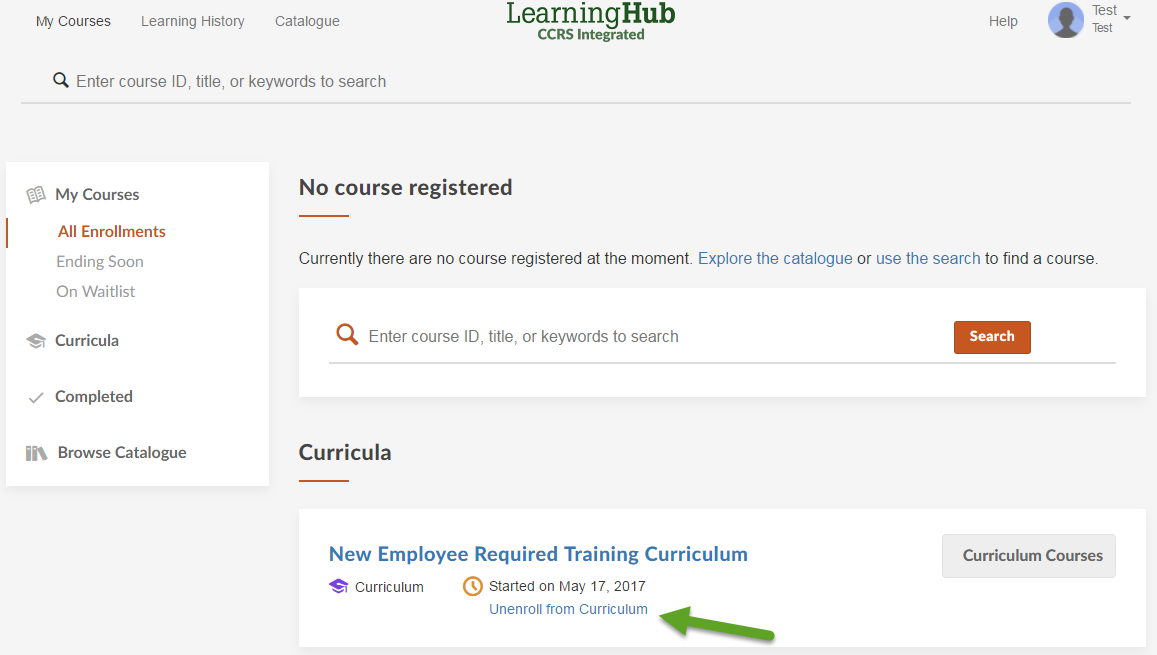
Note: If you have registered for any courses within the Curriculum, you will have to cancel out of the Curriculum Courses individually as well