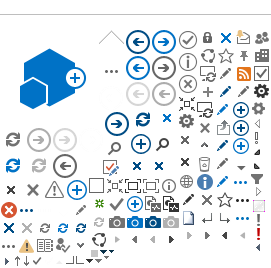Search for a course
For courses to appear under your Enrollments, you will need to manually locate and register into the courses. If your HR Department has any specific processes, contact them for orientation information.
To locate a course, type in either the course ID or a few keywords into the search bar on the dashboard page. Ensure you are accessing LearningHub on a desktop/laptop. Please see the steps below:
- After you have logged in through Google Chrome on a desktop/laptop, type in the Course ID, Title, or a few Keywords to search for a course. If you search using the Course Title, ensure you type in the exact course title. We advise using the Course ID, if known.
- Select Search Courses or Enter on your keyboard
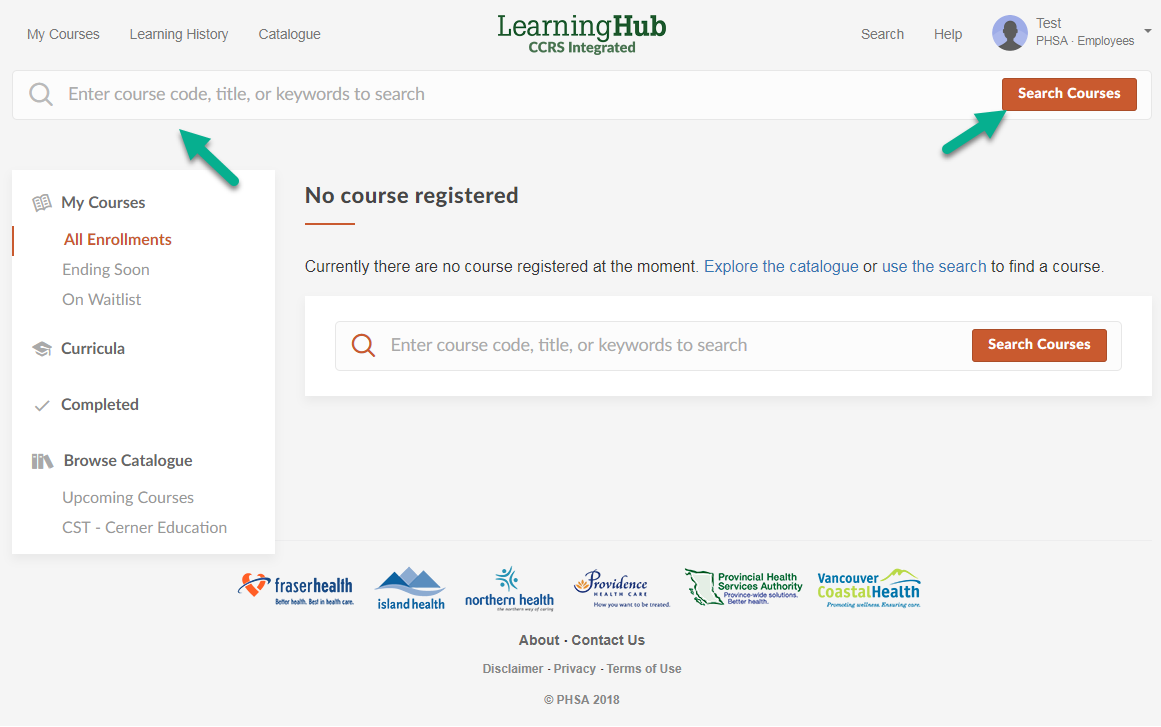
- Once you have located the course, select the title to be redirected to the course registration page where you will be able to select "Register Course".
Issues When Locating Courses
Course Managers decide which account types the course registration will be open to. If you are unable to locate a course, it may be that the course is not open to your account type. If you require registration into the course, you will need to contact the Course Managers. If your account type needs to be updated, please contact LearningHubAdmin.
For Classroom courses, if there are no upcoming sessions, the course will not be searchable. For information on the course or available sessions, please contact the Course Managers.
Any inactive or private courses will also not be able to be located through the search.