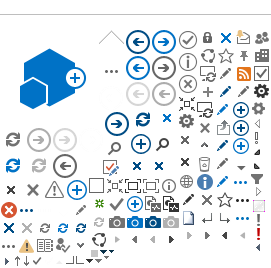Registrar Managers will have the ability to view the entire course catalogue as well as viewing all users within LearningHub. Support Desk will first have to add users to Registrar Manager to enable their Admin Dashboard access.
To register users into a course, Login to your Registrar account.
1. Click Admin Dashboard button to get to Admin view.
2. Click Courses and search for the specific course you will need to register users into.
3. For Classroom courses, select the session and click Register Learners. For Online and Curriculum Courses click the Register Learners button after selecting the course.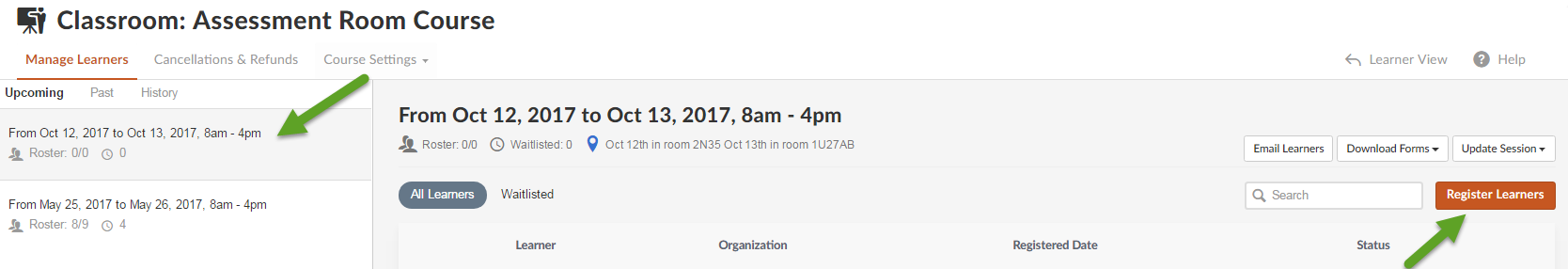
4. Enter the name or email of the user and press Search
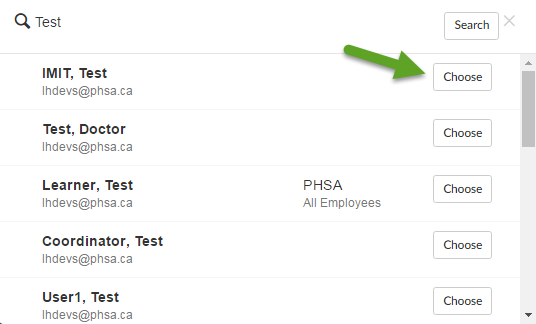
Click Choose