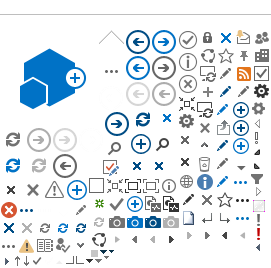Question: I would like to create a new course. Where can I start?
To create a new course, please find the specific type of course you want to create, and follow the instructions for it. The submit a New Course Request form can be found in the Contacts Section.
Question: A Learner took an e-Learning course and one of the modules/quizzes is not checking off as complete.
Check which web browser the user isusing. It is recommended that you use Google Chrome when completing online courses as other web browsers can cause issues.
Also, ensure that you have allow the content to fully load and that you have viewed all of the content and interactions. Scrolling through content quickly can cause the module to not recognize you have viewed it.
Question: I need Course Manager access course, how do I get it.
If you have been approved to be a Course Manager from the Course Owner, the Course Owner will be able to add you as a Course Manager. Please ask the Course Owner for access. If the course is an e-Learning course, additional access will need to be given onto the Learning Management System - Moodle.
Question: I would like to change the Course title of a Course I manage. How do i go about changing it.
To change a course title, please contact your support desk or submit a ticket to have the title changed.
Question: I entered attendance/grades into one of my classroom sessions and its now disappear, where did it go?
If you session is no longer is the past tab, it could be in the history tab. Switch tabs and check if the session is there. If you need to modify any of the grades/attendance, move the session back to past.
Question: I want my courses to be only accessible through a link. Which link should I provide?
While in the course settings for your course, go to the Learner View button which should take you to a registration page. Use the link provide there to send to learners.